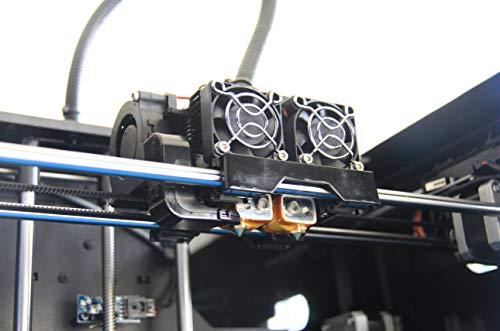FlashForge is responsible for making the Creator Pro 3D printer, which I’ve found to have many benefits. With dual nozzles and a strong metal frame, this 3D printer can take on many different tasks. Throughout this FlashForge Creator Pro Review, you’ll learn what the printer can be used for (as well as what you might want to look out for).
Some Quick Background
FlashForge Creator Pro offers dual extruders, giving you access to dual colors. Combined with the enclosed build plate with balanced heat, you can create practically any complicated design you want.
As easy as it is to take on small projects, designs with a greater scale are a bit harder. This model is specifically is made for smaller items, and the limited filament is not made to accommodate industrial use. The FlashForge Creative Pro, based on the MakerBot Replicator Z18 loosely, still manages to complete your projects with different designs and little wait time. In FlashForge Creator Pro reviews, most people have found this printer to be helpful in home projects and small businesses.
Throughout this FlashForge Creator Pro review, you’ll learn how the price and size compare with what this printer offers, as well as what you should consider in your purchase. Let’s take a look at:
- Printer Size
- Price Range
- Usage features
Size
At 480 x 338 x 385 mm and 19 kg, this printer is fairly small. While this may be a disadvantage for anyone with a big task at hand, the printer is easy to store almost anywhere and it won’t take much room while it is in use.
Price
The printer was originally priced at $800, though the price has dropped by about 20% at the time of this FlashForgeCreator Pro review. The versions that inspired it were about $1,400 and up, giving this printer the advantage.
FlashForgeCreator Pro Review [Year]
The Good
Dual Nozzles
For this FlashForge Creator Pro’s review, let’s take a moment to focus on the dual nozzles and extruders. With dual nozzles, you can create any design that you can think of with two different colors, angled from both the right and left. However, that’s not the only way that they can create designs.
Sturdy Metal Frame
One of the top features that any FlashForge Creator Pro can include in their review is the enclosed strong metal frame. It provides an encapsulated environment for printing, offering both a removable cover and available door.
Previous versions of the FlashForge Creator Pro had a plastic door, making it incredibly be fragile. While it practically hung off the hinges or completely coming off, this version solved the problem by replacing it with Plexiglass, which is tougher than plastic and holds tighter.
The same was the case for the removable cover. It used to be divided into parts required to be tacked together before use. Currently, it was replaced the previous jigsaw-like cover with its perfectly crafted half-cube. The removable cover is also helpful in situations where you need a little manual cooling by ventilation (which is a frequent case with FlashForge Creator Pro) especially in cases of PLA, so it doesn’t warp.
Aluminum Bed
Though earlier FlashForge Creator Pro reviews have addressed the plastic bed of the printer, the creators have since replaced the print bed with a 6.3mm aerospace-grade aluminum plate. This change has improved the quality of the print immensely, resulting in lesser vibrations during printing for a smooth surface and a more elegant look.
Due to the bed’s excellent heating, the chances of your model sticking too closely with the surface drop drastically, which used to be a common cause for concern for many users.
Easy-To-Use
The final benefit that this FlashForge Creator Pro has in this review is the user-friendly design. Using any typical 3D printer requires someone aware of the bits and pieces of the technology, and an expert is not entirely necessary. Most of the directions can be found in the company’s manual, but it doesn’t hurt to watch a video or two to completely get a hang of it.
The Bad
Noise
One issue that FlashForge seemed to have been unable to solve is the noise produced by it. It has caused quite a bit of an issue for users, as this FlasForge Creator Pro Review discovered. The sound can be heard from 30 to 35 feet away.
As uncomfortable as this might be, that doesn’t make it unsolvable. There are several possible causes of the noise, making the most common one the extruder motors. If you covering the back of the motor with heatsinks, you can easily solve this problem. This will muffle most of the whines coming from the machine. If it is still bothersome to you, you can easily place it in another room, at the far end of the house, possibly a basement or in an environment with numerous acoustics.
Needs Rebalancing Often
As many benefits as this FlashForge Creator Pro review has addressed so far, I can say without a doubt that auto bed leveling is not one of the perks. It uses a three-point metal leveling system, which becomes unbalanced each time you remove a product from the bed.
As much as this FlashForge Creator Pro review tried to find another option, the only alternative is far too laborious. You can use a feel gauge or simply a paper, sliding it between the nozzle and build plates at each printing point. Once it is removed, you can return to making your masterpieces.
Poor Cooling
Next, this FlashForge Creator Pro review found that the poor cooling of this device is problematic, at best. It mostly has to do with PLA or ABS, where users often complain about their first layer lifting off and sticking to the extruder. Rather than allowing this to be a bright red flag, there’s a solution that this FlashForge Creator Pro reviews suggest.
While the aluminum plate may provide a perfectly hot temperature, the problem arises with the melting temperature. The cooling fan is quick to cool the melted product which can cause warping, especially for PLA and ABS. For these kinds of filaments, you can use manual cooling. Place the printer where ventilation is easiest. With each printing, turn off the cooling fan and lower the traverse speed, as the PLA and ABS may not cool fast enough for the next layers and will warp on consecutive layers.
Outdated Software
The last disadvantage that this FlashForge Creator Pro review will address is the outdated software. The software used by the Creator Pro is called ReplicatorG and using it on any computer is rather difficult, since even more software is needed to use it. That additional software – Pleasant 3D – is not even compatible with Windows; no one wants to deal with that kind of effort and hard work.
Luckily, through the research discovered in the FlashForge Creator Pro review, there is another option from FlashForge – FlashPrint. While it isn’t clear why the company doesn’t recommend this software, it works relatively well and it can support most of the applicable projects. If you want to try something else, Simplify3D can be purchased from FlashForge or a third-party website. While it isn’t necessarily the best option for personal work, this FlashForge Creator Pro review discovered that it is ideal for professional work.
FlashForge Creator Pro Review | The Bottom Line
As the FlashForge Creator Pro review has put this printer under a microscope, it is clear that it is easy to use and affordable. For a small device, it is still relatively cost-effective, even if it has a few ways that it falls short. It will be able to take on small projects, but large-scale industrial work may be beyond the scope of what the printer can provide.
If you’re looking for something that can handle a bigger project, the MakerBot Replicator Z18 (as aforementioned) may be a good choice, though the FormLabs Form 3 is another affordable option for anyone who wants to use it for personal work.
FlashForge Creator Pro Review | Final Thoughts
If you find a convenient place to keep your FlashForge Creator Pro, settling into any project is easy. With multiple color options different angles, you’ll be able to see what your mind can create in real life. If you liked this FlashForge Creator Pro review, leave a comment below and check out our other reviews.